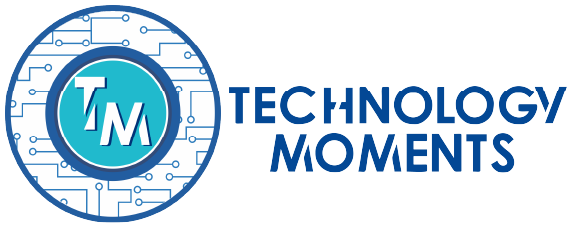In this video we are going to share with you how to setup from zero your cloud cam.
Step by step in this video:
1. Power up your cloud cam
2. Install the Amazon cloud cam App (from the Amazon app downloaded from the link below)
3. Provide connectivity data
4. Use your cloud cam
Recommendations: Have good wifi connectivity in the place where you set up and use the Cloud Cam.
Remember that the whole point of a cloud based cam is that essentially it will record everything over your internet connection, so wifi signal and internet reliability are a must when installing this product.
Download the amazon app from: http://www.amazon.com/androidapp From this amazon app, download Amazon Cloud Cam App.