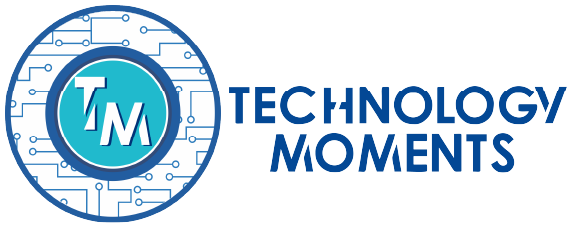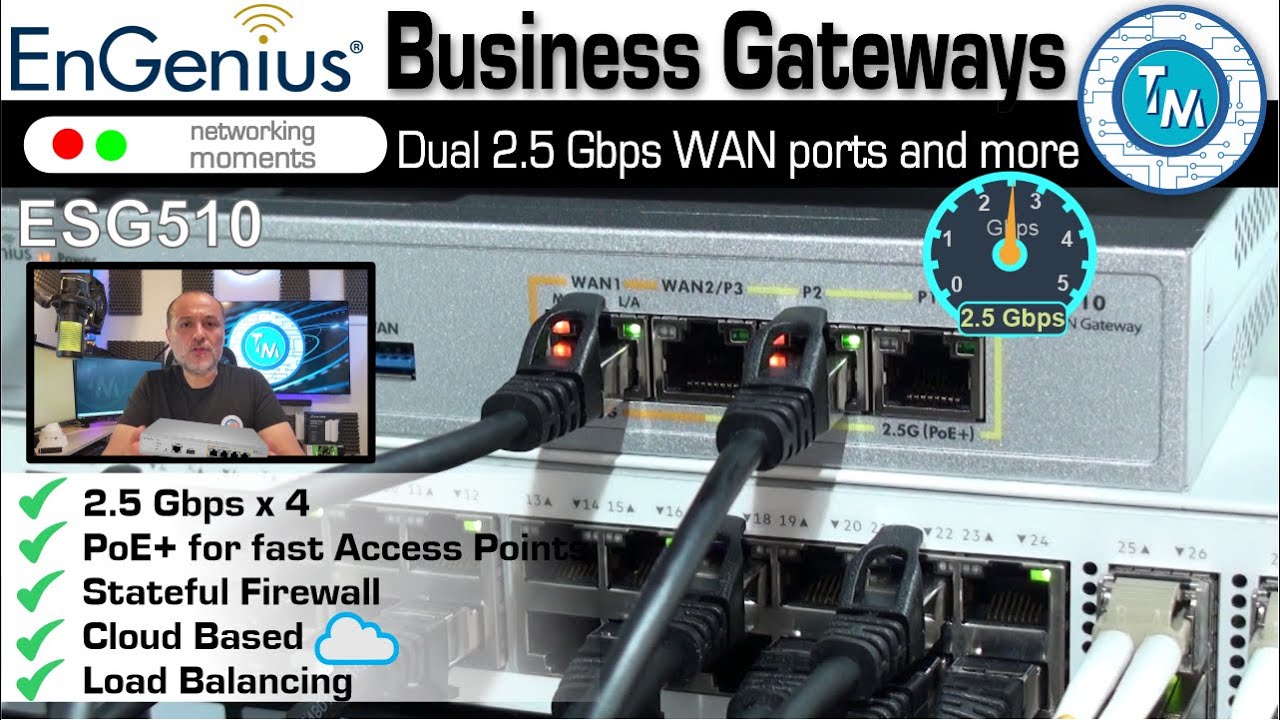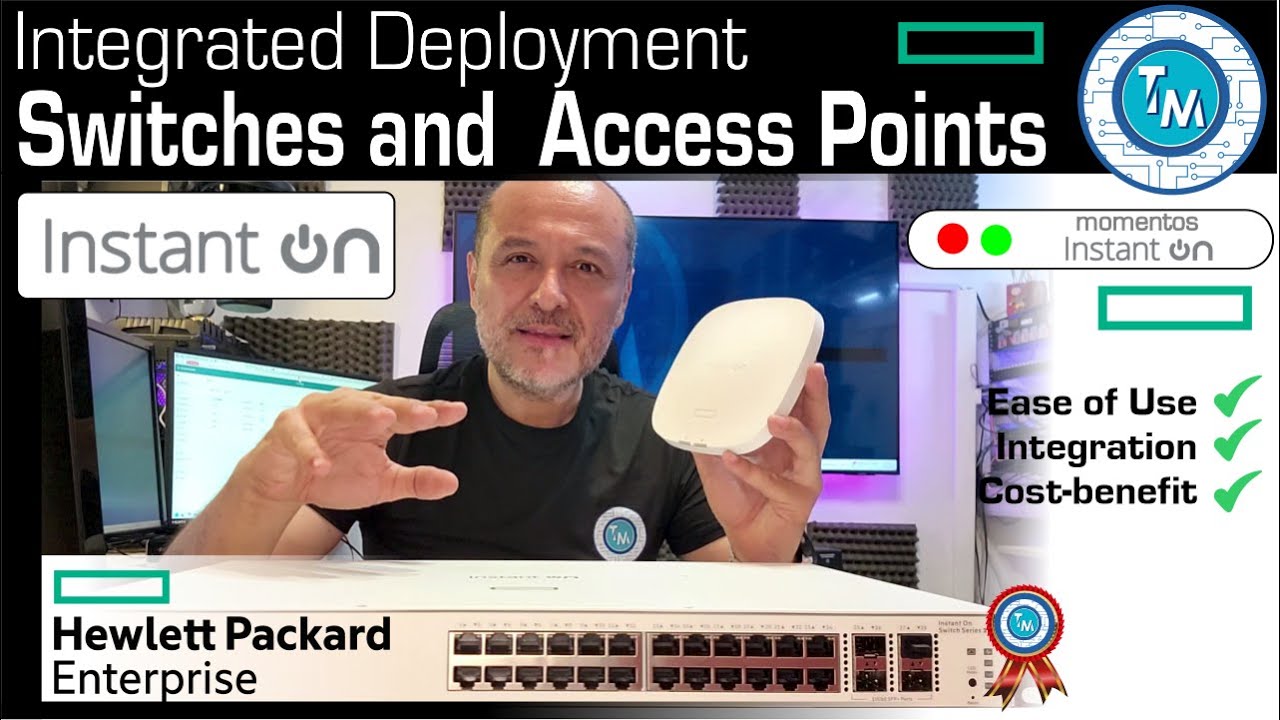Step by step in this video:
1. Removing the disk from your HP x360 14-cd0003la laptop (the procedure is similar for every laptop)
2. Cloning your disk, which represents one of the options. You also have the alternative to make a clean windows installation.
3. Install new SSD disk, Assemble your laptop, close and power up.
4. Start Windows, if you chose the option to clone the disk just start it as it was (option explained in this video), if not, the computer will detect the absence of the operating system and search for installers in the alternative start option (USB or DVD if you have this option), and you would have to follow the instructions Recommendations:
Have the right tools to open the computer and clone the disk before starting this task. You can connect the disks directly to the motherboard of any desktop PC using the SATA ports available in them.
Good luck with your upgrade, you will see a performance between 4 and 10 times higher once you start from the solid disk (SSD)
Fecha de publicación original: mar 2019