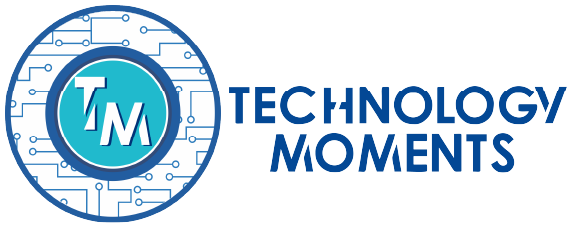If you want to buy the G3 Flex that you saw in this video and support our channel in the process, please do it with the following link: https://amzn.to/3l1lsn2
In this video we show you the simple process to reset your Unifi IP Cam remotely to its default values.
The command used in the video is the following:
cp /usr/etc/system.cfg /tmp/system.cfg; cfgmtd -w -f /tmp/system.cfg; reboot
We recommend watching the whole video given that in certain situations only applying the command and the SSH connection won’t be enough.
The Putty website is https://putty.org/