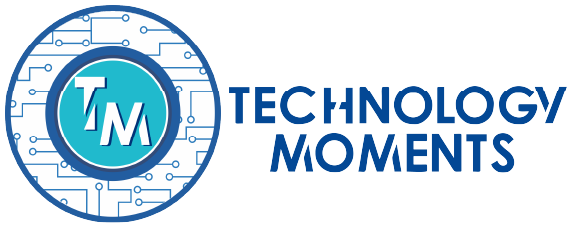WiFi 6 EAP-773 Access Point Omada WiFi 7: https://amzn.to/3XzGYFa
WiFi 7 EAP-610 Omada first generation: https://amzn.to/40donzV
Hello, Thank you for watching our content in this very quick video with four answers to the most frequently asked questions regarding the standalone configuration of Omada access points. We will see what are the advantages and disadvantages of using this type of configuration. We will also analyze how in this configuration mode the mobility and roaming functionality within the network is extraordinary. Thank you for supporting us by watching our content. Questions and suggestions? Leave us your comments or visit us at www.technologymoments.com Please keep in mind that As an Amazon Influencer, I earn from qualifying purchases, so you immensely support us using these links.
The products you saw on this video or that we recommend:
WiFi 6 EAP773 Access Point Omada WiFi 7: https://amzn.to/3XzGYFa
WiFi 7 EAP610 Omada first generation: https://amzn.to/40donzV
Omada Enterprise Grade Router: https://amzn.to/3XwUVSs
Omada Router 2.5 Gbps: https://amzn.to/3XwUVSs
Omada Switch PoE+ 2.5 Gbps: https://amzn.to/4hdb7kG